Explore the new DPN app
Digital Partners Network is excited to announce the new and improved app from DPN. Keep in touch and be the first in the know!
Available for both Android and Apple mobile devices, our new app gives you access to all our latest news, offers and products. Be the first to know when we release new features in our curated range of fintech products and services.
Digital Partners Network has upgraded its app because you deserve the best experience!

DPN APP FAQs
What happened to the old DPN app?
We upgraded our app to give you a better user experience and direct access to DPN’s latest news and products. You can see your share statement and you can get in touch with Customer Support at any time from inside the app!

How do I download the new DPN app?
You can get the new DPN app from Digital Partners Network PLC in the Apple App Store or the Google Play store. Use your DPN-registered email address and phone number to log in. Please note that each DPN user can use one mobile phone number per account.
Unfortunately, we are unable to provide the DPN app for users of Huawei phones at this time but are working on a solution in the near future.
Download it now

What login credentials do I need to access the new DPN app?
To log in to the DPN app, use your DPN-registered email address and phone number to log in.
Please note that each DPN user can use one phone per account.
Can anyone use the DPN app?
At this stage, only existing DPN registered users can use the new DPN app. New registrations in DPN are currently closed, however, if you want to stay informed, please send an email to info@dpnetwork.com and we will notify you when registrations open in the future.
I have a problem registering in the new DPN app, where can I get help?
If you cannot complete the registration in the DPN app please contact support@dpnetwork.com. Please include the email address that you use for your DPN account, your username and screenshots of your issue.
What does the DPN app do?
Inside the new DPN app you can:
- See your Share Statement
- Get the latest news from DPN and the Fintech industry
- Send a message to Customer Support
- Read our Terms and Conditions and Privacy Policy
- Opt-in for emails and push notifications from DPN
We designed the new app to give you first-hand access to the latest products and services from the DPN portfolio. Be the first to know about new products, updates to existing products and the latest innovations in the fintech industry.
Does the DPN app work on all devices?
The DPN app works on any Apple or Android mobile device. At this stage, unfortunately, we are unable to provide the app to users of Huawei phones but are working on a solution for the near future. The DPN app does NOT work on iPads or other tablets devices.
Can I log in to CleverDo from the DPN app?
No. But if you have not yet registered in CleverDo you can access your unique link to access it from inside the DPN app.
You can download CleverDo from the App Store or Google Play Store.
I have a problem using the new DPN app, where can I get help?
If you encounter a problem with the DPN app please contact support@dpnetwork.com. Please include the email address that you use for your DPN account, your username and screenshots of your issue.
How do I reset my password?
If you cannot access your DPN-registered account please follow this procedure to reset your password on your DPN account:
1. If your password fails when logging in, select Forgot password?
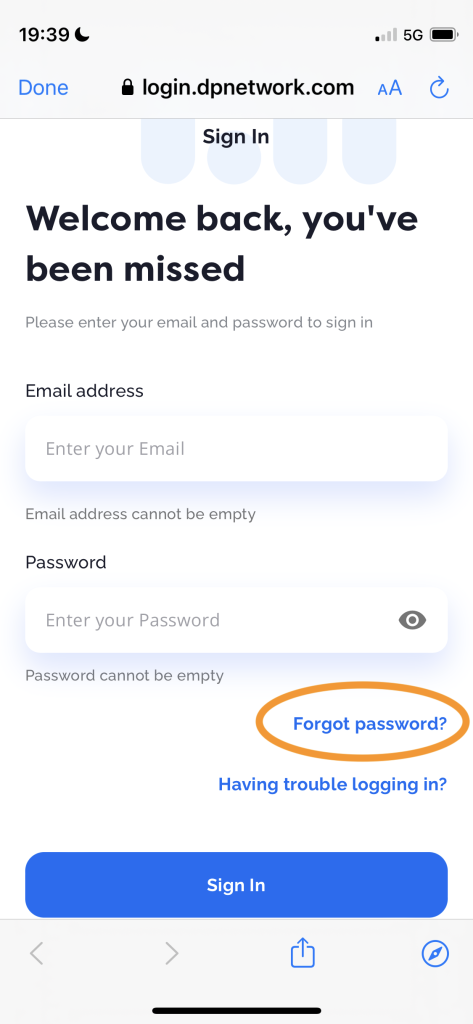
2. Enter your DPN-registered email
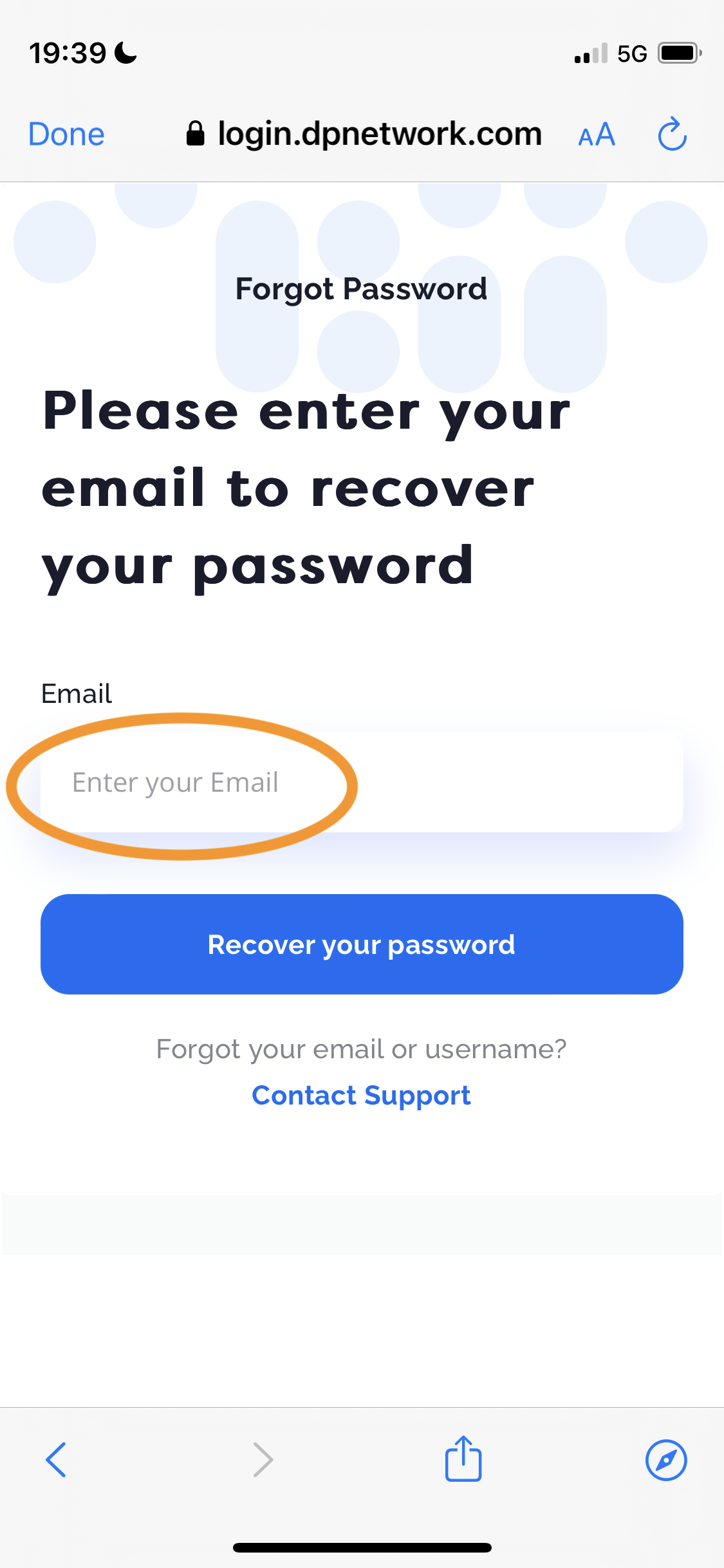
3. Check your email account and follow the steps to reset your password.
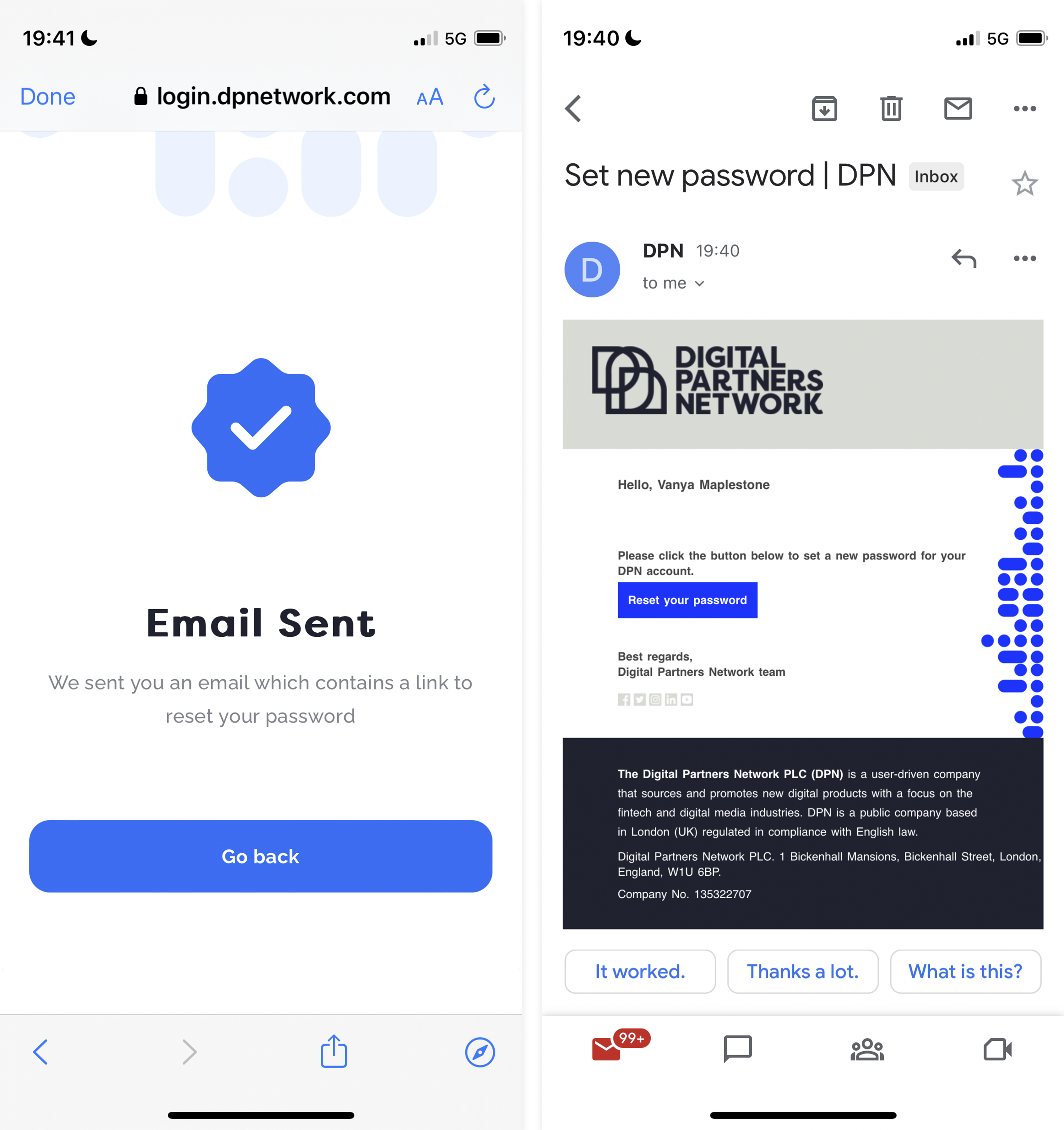
4. Log in to your DPN App with your new password
I want to change my DPN account password, where can I do that?
1. Download the app or log in to https://login.dpnetwork.com/web/login/

2. Go to the Help menu by clicking Having trouble logging in? and select I forgot my password.
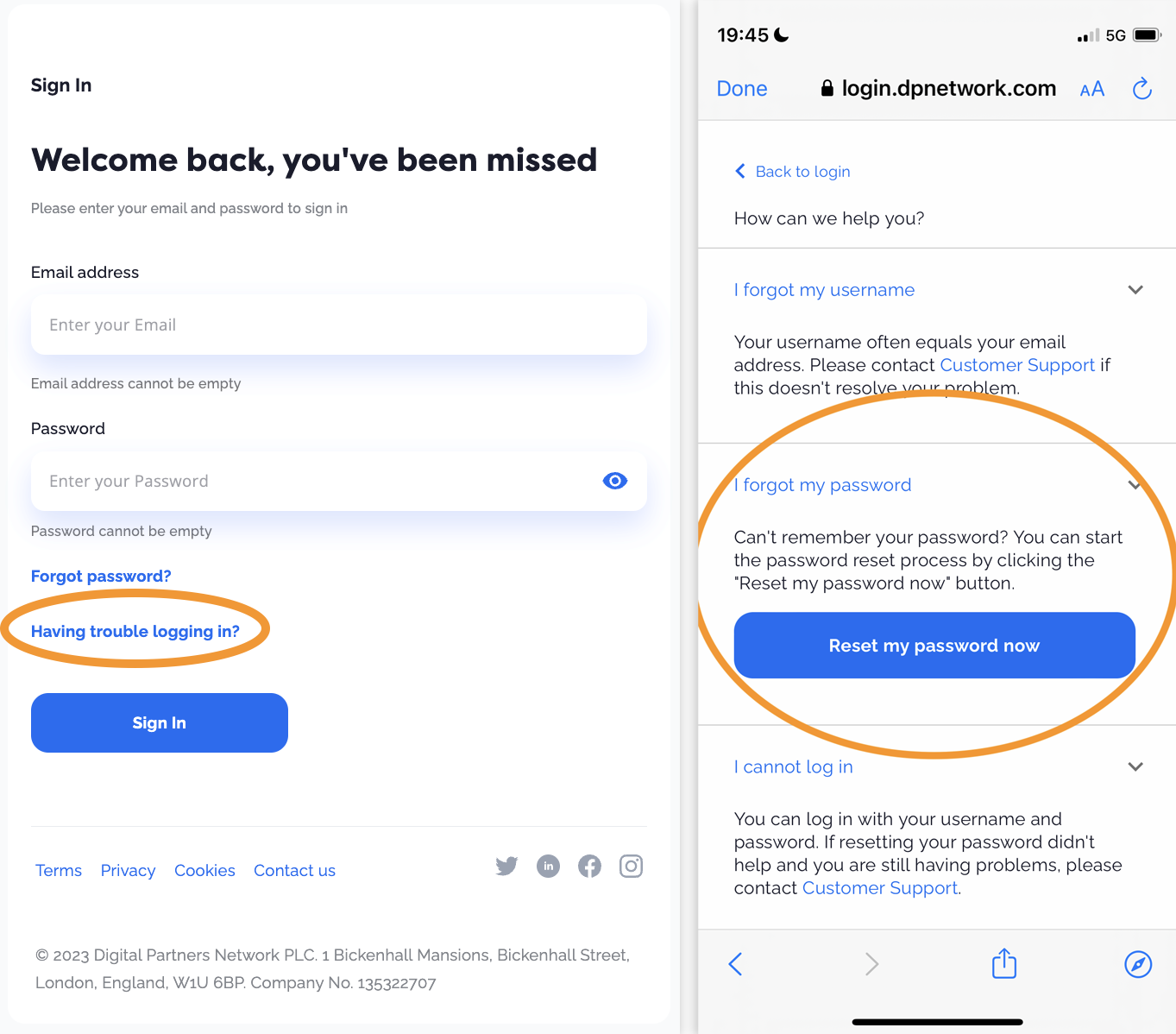
3. Follow the steps to reset your password
4. Log in with your new password
5. Get the new app for your mobile device here:
Download it now
*The new DPN app will only be available for eligible users in non-sanctioned countries. This also excludes China, and the CleverDo Sanctioned Country list for the time being. We are working on releasing the app to the rest of the world and will keep you updated as we roll it out.





